Calcu-Scan FAQs - Frequently Asked Questions
- How do I check what version I have, and is it the latest version?
On the Options screen click on the Calcu-Scan name to display Credits and version information. The latest version is Version 1.07 Build 508.
- How do I get rid of the black bars around the calculator?
When not in full-screen mode, click on the window frame until you see an arrow, then drag the window frame to make it the proper size and proportions. The calculator will change size to fit the window.
- Can't save new Math problem file (or other system errors).
Some features of Calcu-Scan Version 1.07 require the user to have administrator privileges when running with Windows XP. Please change your account settings or contact your system administrator.
- Some keys on the calculator are missing or misplaced.
Click on the Layout tab, select a layout and click on Edit Keys. Then Click on Reset All. This may happen when updating from a previous version. Each layout includes only a subset of available keys.
- No Sound when a key is selected although the option was selected.
Make sure that your speakers are connected by checking the Windows volume control. You should hear a beep when you change the volume.Some laptops (e.g. Toshiba) turn off the sound when certain key combinations are pressed, (e.g. Fn-Esc) and this may happen inadvertently when using Calcu-Scan.
- Does Calcu-Scan require Windows Admin. privileges?
The current version of Calcu-Scan requires Windows Admin privileges for editing and saving Math problems and to install the Flash stand-alone driver if it is not already installed.
For more information call Mayer-Johnson, Inc. at (800) 588-4548
or visit www.mayer-johnson.com